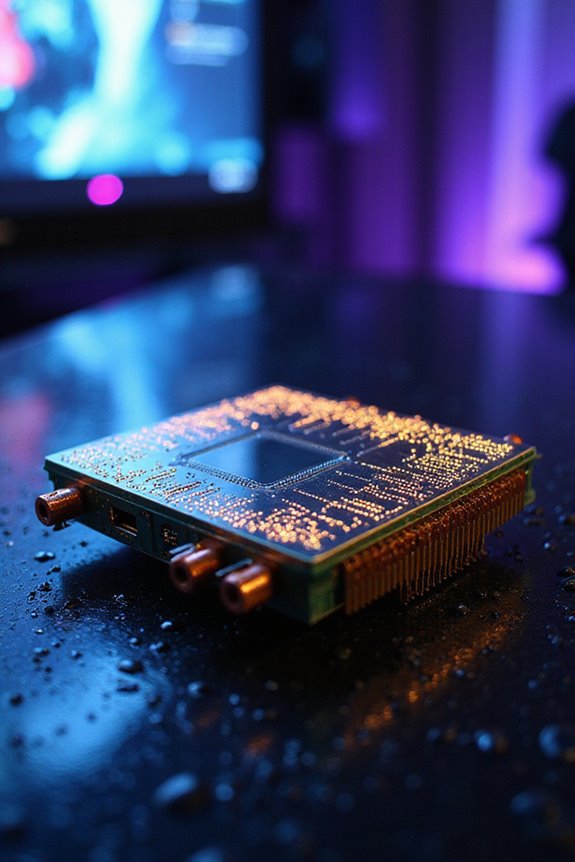When choosing a gaming laptop, it’s essential to evaluate flagship models like the MSI Titan 18 HX with its Intel Core Ultra 9 and Nvidia RTX 5090, or budget-friendly options like the Gigabyte G6X featuring an Intel Core i7-13650HX and RTX 4060. Look for laptops with QHD displays and effective cooling systems to enhance your gameplay. Remember, each choice has its perks and trade-offs, so let’s explore what fits your gaming style best.
Key Takeaways
- Identify your budget to narrow down options, from high-end flagship models to affordable yet capable choices.
- Prioritize powerful processors and GPUs, such as Intel Core i7 or Nvidia RTX 4050-4090, for optimal gaming performance.
- Consider display quality; aim for QHD resolution and high refresh rates for an immersive gaming experience.
- Assess build quality and cooling solutions; durable materials and effective thermal management enhance longevity and performance.
- Explore upgradeability options for RAM and storage to future-proof your gaming laptop as your needs evolve.
Flagship Performance Models
When you’re diving into the world of flagship gaming laptops, it’s crucial to evaluate what makes a model truly stand out. The MSI Titan 18 HX, with its Intel Core Ultra 9 285HX processor and Nvidia GeForce RTX 5090 GPU, offers unmatched performance, making it a gamer’s dream. Then there’s the Lenovo Legion Pro 7i Gen 9, known for its stellar gaming capabilities and strong CPU options. If you prefer a sleek design, the Razer Blade 18 features an all-aluminum chassis and exceptional GPU options like the RTX 4090. Each of these models balances power and aesthetics, but keep in mind, they come with a price tag to match. So, choose wisely for your gaming adventures!
Budget and Value Picks

While flagship models certainly offer top-tier performance, budget-friendly gaming laptops have come a long way and can provide impressive value without breaking the bank. For instance, the Gigabyte G6X has made waves as a top budget pick, sporting an Intel Core i7-13650HX and an RTX 4060 GPU, which together deliver solid performance for most AAA titles.
Then there’s the ASUS TUF Gaming A15, known for its robust design and AMD power, perfect for multitasking. If you’re looking for something under $1,000, the HP Victus and Lenovo LOQ promise smooth gameplay and portability. Plus, the Acer Nitro 5, with its upgraded specs, stands tall in the mid-range market. Gaming on a budget really is possible!
Display and Build Quality

A great display and solid build quality are essential for any gaming laptop enthusiast. For instance, I prefer a QHD resolution at 2560 x 1440, striking a balance between speed and pixel density. A higher refresh rate, like 144Hz, enhances my gaming experience by making it smoother and more responsive. I often lean towards IPS panels for their color accuracy, but if you want vibrant visuals, an OLED display is hard to beat.
When it comes to build quality, aluminum or magnesium materials are fantastic for durability without adding weight. Plus, effective cooling systems are a must to keep my laptop from overheating during intense gaming sessions. Don’t forget about connectivity; multiple ports make life so much easier.
Hardware and Upgradeability
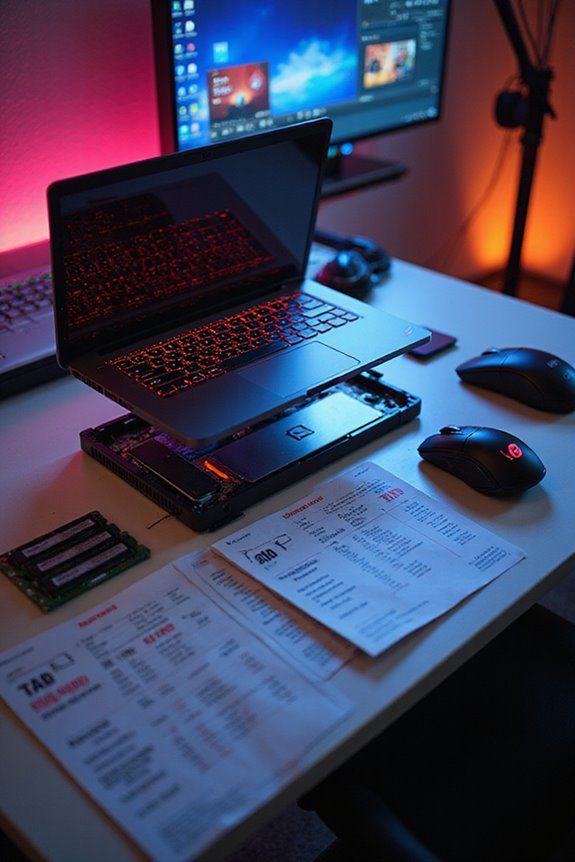
Choosing the right hardware for a gaming laptop can feel overwhelming, but it’s essential for ensuring top performance in your gaming adventures. You’ll often find Intel Core i7 or AMD Ryzen 7 and 9 processors, which deliver impressive power for demanding games and tasks. Look for GPUs like the Nvidia RTX 4050 to 4090 for an exhilarating gaming experience.
When it comes to RAM, most models offer between 16 GB and 64 GB, and storage can be easily upgraded with SSDs for faster load times. However, keep in mind that GPU upgrades are typically not an option due to their integration. Customization tools from some manufacturers can really help if you want to tailor your laptop to your unique gaming style.
Thermals and Cooling Solutions

When it comes to gaming laptops, effective thermal management is essential for maintaining peak performance during those intense gaming marathons. Features like vapor chamber systems and dual fan setups are game-changers, enhancing airflow while keeping noise levels down. Advanced heat pipes transport heat away from critical components, ensuring everything runs smoothly.
Don’t overlook cooling pads like the ENHANCE Cryogen 3, with its central fan and adjustable height settings for ideal airflow. Intelligent fan control adjusts speeds based on temperature, keeping things quiet and efficient. Of course, it’s important to take into account dust management and cable organization, which can greatly affect airflow. A well-designed cooling system not only prolongs your laptop’s life but also enhances your gaming experience.
Pricing and Market Trends
As the gaming laptop market continues to expand, it’s clear that pricing trends are evolving alongside consumer demands. With the market projected to grow from $16.14 billion in 2024 to $17.64 billion in 2025, it’s an exciting time to shop. You’ll find a wide price range, from budget-friendly options to premium models featuring advanced RTX 50-Series graphics cards. While high-end laptops offer exceptional performance, budget models are getting better, catering to more gamers. Plus, competition drives innovation, making powerful laptops more accessible. With the rise of esports and cloud gaming, it’s essential to choose wisely. So, whether you’re a student or a professional, there’s something out there that fits your needs and budget.
Choosing the Right Gaming Laptop for You
How do you know which gaming laptop is right for you? First, think about your gaming style. If you’re diving into high-demand games, opt for a powerful CPU like Intel’s i7 or AMD’s Ryzen 7, paired with an NVIDIA 40 Series GPU. For smoother gameplay, consider at least 16GB of RAM, with 32GB being a sweet spot for multitasking.
Don’t forget the display! A 1080p screen with a high refresh rate will enhance your experience, although 4K is tempting but may slow things down. Ultimately, weigh portability against performance; lighter laptops are easier to carry, but heavier models often pack more power. Find that balance, and you’ll be set for all your gaming adventures!
Frequently Asked Questions
How Long Do Gaming Laptops Typically Last Before Needing Replacement?
Gaming laptops usually last around 3-6 years, depending on their quality and how I care for them. I’ve found that regular maintenance and upgrades can really extend their lifespan and keep them performing well.
Can Gaming Laptops Be Used for Tasks Other Than Gaming?
My gaming laptop’s not just a gaming beast; it handles video editing, multitasking, and even online classes like a champ. It’s like having a trusty steed for all my creative adventures.
What Accessories Improve the Gaming Laptop Experience?
I’ve found that accessories like a good gaming headset, precise mouse, and comfortable chair really enhance my gaming experience. They make everything feel more immersive and enjoyable, turning every session into something special.
How Do Gaming Laptops Compare to Desktop Gaming PCS?
You might think gaming laptops can rival desktops, but trust me, the performance gap is real. While laptops shine in portability, desktops dominate in power, upgrades, and overall value. It’s a tough choice, isn’t it?
What Is the Best Way to Maintain a Gaming Laptop?
To maintain my gaming laptop, I regularly clean the vents, update drivers, and keep it cool. I also schedule backups and avoid extreme temperatures. It’s all about nurturing my tech for peak performance!