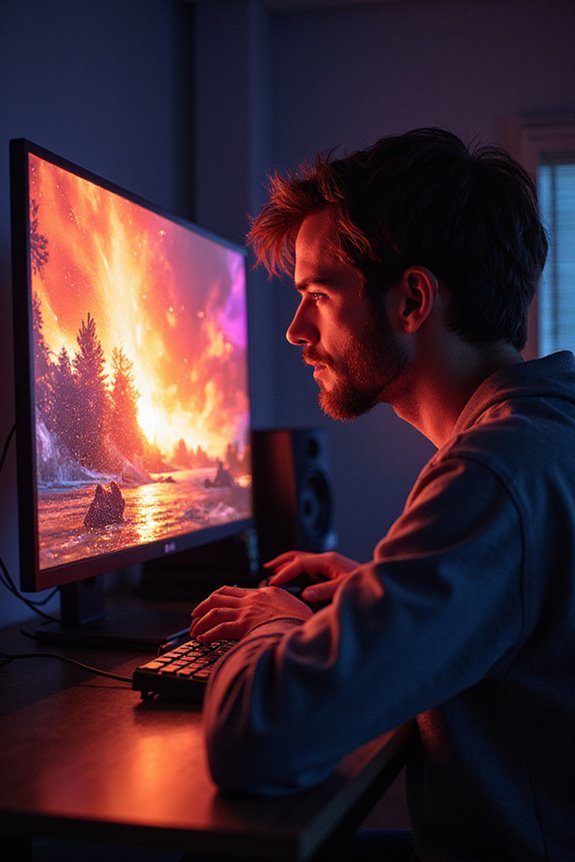RAM truly is the invisible powerhouse behind gaming performance. Its speed, measured in MHz, can dramatically enhance frame rates, especially in CPU-bound scenarios. With a minimum of 16GB recommended and 32GB ideal for multitasking, RAM capacity directly impacts smooth gameplay. Utilizing dual-channel configurations can double memory bandwidth, leading to quicker load times and improved multitasking. While speed and capacity matter, balancing them with your system setup is essential. Stick around, and you’ll uncover even more about optimizing your gaming experience.
Key Takeaways
- RAM speed impacts data processing; faster RAM leads to improved frame rates and smoother gameplay in CPU-bound scenarios.
- A minimum of 16GB RAM is recommended for modern gaming, with 32GB ideal for multitasking and streaming.
- Dual-channel configurations can double memory bandwidth, enhancing load times and overall system responsiveness during gameplay.
- The relationship between CPU and RAM is crucial; sufficient RAM prevents bottlenecks and stuttering during gaming sessions.
- Upgrading to DDR4 at 3200 MT/s or DDR5 can significantly enhance performance and future-proof gaming setups.
The Role of RAM Speed in Gaming Performance
When it comes to gaming performance, RAM speed plays a pivotal role that shouldn’t be overlooked. I’ve noticed that RAM speed, measured in megahertz (MHz), directly influences how quickly data is processed. In demanding games, faster RAM enables quicker data transfer between the CPU and other components, which often leads to smoother gameplay. I’ve seen substantial differences in frame rates, especially in CPU-bound scenarios. For instance, faster RAM can improve those pesky 1% low FPS figures, making gaming feel more responsive. However, it’s essential to balance speed with overall system configuration, as diminishing returns can kick in beyond certain speeds. So, if you’re looking to enhance your gaming experience, consider investing in quality RAM. It’s worth it!
Understanding RAM Capacity and Its Importance

RAM capacity is an essential factor that directly impacts gaming performance. Typically measured in gigabytes (GB), it represents how much data your system can hold for active processing. For most modern games, I recommend at least 16GB; however, if you’re into multitasking or streaming, 32GB is ideal. Having more RAM means less lag and smoother gameplay, especially in expansive open-world games. It allows for extensive buffering of game data, which is vital when running background apps like browsers or music players. If you’re experiencing stuttering or frequent crashes, it might signal a RAM shortage. Keeping an eye on your usage can help you decide when it’s time to upgrade, ensuring you stay relevant in the ever-evolving gaming landscape.
Maximizing RAM Bandwidth With Dual Channel Configurations

Upgrading your gaming setup isn’t just about having enough RAM; it’s also about how that RAM works together. By using a dual-channel configuration, you can double your memory bandwidth, which means faster data transfer speeds. This results in quicker load times and smoother gameplay, especially in expansive games like Cyberpunk 2077.
Plus, multitasking gets a major boost, allowing you to run background apps like Discord without any hiccups. Just remember, for peak performance, it’s best to use identical RAM modules. It’s a cost-effective way to enhance your system without overhauling your entire setup. So, if you want a more responsive gaming experience, dual-channel RAM is definitely worth considering!
The Interplay Between CPU and RAM
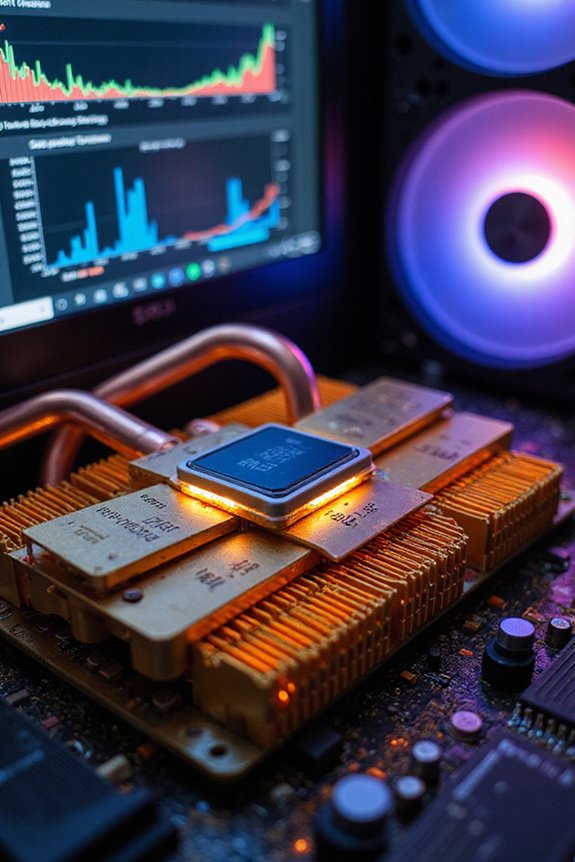
While many gamers focus on graphics cards and processing power, the relationship between the CPU and RAM is equally crucial. The CPU handles game logic and frame rates, but it relies on RAM for quick data access. If one component lags behind, it can bottleneck the entire system, leading to frustrating stutters. I’ve learned that sufficient RAM enhances multitasking, allowing you to run background apps smoothly while gaming. With 32GB becoming the new standard, it’s clear that adequate RAM helps future-proof your setup. When both the CPU and RAM are in harmony, you’ll experience seamless gameplay and quicker load times. It’s like a well-orchestrated team, working together to deliver an enjoyable gaming experience.
Optimal RAM Configurations for Gamers

When considering the best gaming experience, the configuration of your RAM can make a noticeable difference. Opting for dual-channel configurations with two sticks of RAM enhances bandwidth considerably. If you’re feeling ambitious, quad-channel setups can offer even more, but make sure your motherboard supports it. For most gamers, 16GB is the bare minimum, but I recommend 32GB for multitasking and future-proofing.
When it comes to speed, DDR4 at 3200 MT/s is solid, while DDR5 can reach up to 7200 MT/s for Intel. Just remember to match your RAM type with your motherboard. This attention to detail guarantees smoother gameplay and cuts down on loading times, letting you enjoy your game without hiccups.
Frequently Asked Questions
Does RAM Speed Affect Streaming Performance While Gaming?
You know what they say, “A stitch in time saves nine.” While RAM speed’s impact on streaming performance isn’t crystal clear, I’ve noticed it can enhance overall system responsiveness during gaming—every little bit helps.
Can I Mix Different RAM Speeds in My Setup?
I’ve mixed different RAM speeds before, but my system only runs at the slowest speed. It’s okay for compatibility, but I noticed some performance drops. Sticking to matched speeds is usually better for stability.
How Does RAM Latency Impact Gaming Performance?
RAM latency really matters for gaming. Lower latency boosts frame rate consistency and reduces hiccups. I’ve noticed smoother gameplay in CPU-bound games, making it worth considering when I’m upgrading my setup.
Is RGB Lighting on RAM Worth the Extra Cost?
I don’t think RGB lighting on RAM is worth the extra cost. While it looks cool, prioritizing better performance specs has made a more significant difference in my gaming experience. Aesthetics can wait!
Will More RAM Improve Performance in Non-Gaming Applications?
Absolutely, more RAM can greatly boost performance in non-gaming applications. I’ve noticed smoother multitasking and quicker app responses. It’s like giving my computer breathing room, especially when handling large files or resource-heavy tasks.