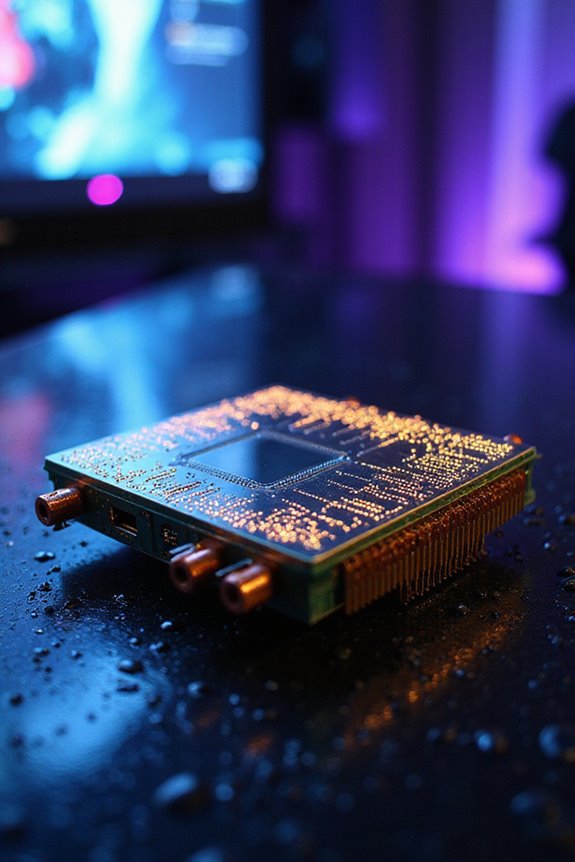Crafting your ultimate gaming profile begins with an ergonomic gaming chair, featuring adjustable lumbar support and neck pillows for comfort during long sessions. Next, choose monitors with a 144Hz refresh rate for smooth gameplay, like OLED or IPS panels for vibrant colors. Optimize your desk space with an L-shaped desk and cable organizers. Don’t forget sound quality; a good DAC can make a difference. Want more tips on enhancing your gaming experience? There’s plenty more to explore!
Key Takeaways
- Choose an ergonomic gaming chair to enhance comfort and posture during long gaming sessions.
- Select the right monitor type and resolution to match your gaming preferences and hardware capabilities.
- Optimize your desk space with an organized layout, ensuring proper chair and desk height to prevent fatigue.
- Invest in quality audio equipment and software to enhance sound clarity and immersion while gaming.
- Engage with the gaming community through streaming, events, and collaborative gameplay to build connections and improve your skills.
Essential Gaming Chair and Ergonomics
When you think about gaming, the chair you sit in might not be the first thing that comes to mind, but it can make a significant difference. An ergonomic gaming chair offers features like adjustable lumbar support and padded backrests, which help maintain your spine’s natural curve and reduce muscle strain. With dynamic recline and seat-side controls, you can find that sweet spot for comfort during long sessions. Plus, neck pillows provide extra support, making it easier to focus on your game. While they can be an investment, the benefits—like improved posture and reduced stiffness—are worth it. In the end, a quality chair not only enhances your performance but also keeps you feeling good while you play. Ergonomic gaming chairs also often feature silent rolling wheels for easy mobility, adding to their convenience and functionality.
Choosing the Right Monitors

Have you ever wondered how the right monitor can elevate your gaming experience? Choosing between OLED, IPS, or VA monitors can be overwhelming, but it’s worth it. OLEDs shine with deep blacks and vibrant colors, perfect for immersion, while IPS panels offer wide viewing angles, ideal for twitch-sensitive games. VA monitors, with their high contrast, are great for darker settings. Resolution matters too. If you’ve got a high-end GPU, 4K is stunning, but 1440p is a sweet spot for balance. Don’t forget refresh rates—aim for 144Hz or higher for smooth gameplay. And consider features like G-Sync or FreeSync to minimize screen tearing. Remember, the right choice can transform your gaming sessions into something truly special. When selecting a monitor, HDR technology enhances contrast and color vibrancy, adding depth to your gaming visuals.
Optimizing Your Desk Space

While it might seem like a small detail, optimizing your desk space can markedly enhance your gaming and productivity experience. I’ve found that using an L-shaped desk helps separate my work and gaming zones effectively. It’s essential to guarantee your chair and desk height support good posture; trust me, fatigue can creep up faster than you think. Reducing clutter is key, so I use cable organizers to keep things tidy. Incorporating shelves or drawers for my gaming accessories not only saves space but keeps everything within reach. And don’t forget about the visual appeal; a color-coordinated setup can make a world of difference. With a little thought, your desk can be both functional and inviting. Additionally, adjustable height desks provide ergonomic comfort, which is crucial for maintaining good posture during extended gaming sessions.
Enhancing Sound Quality

Enhancing sound quality in your gaming setup can make a significant difference in your overall experience, especially if you’re aiming for that immersive feel. First, consider using audio EQ software like Equalizer APO to fine-tune your headset’s performance. Selecting “Game mode” in your system settings can optimize audio for a more engaging environment. If you want to go further, enabling Windows Sonic or Dolby Access adds a layer of spatial audio that’s just fantastic for immersion. Don’t forget about hardware; investing in a good DAC or sound card can provide clearer sound. Lossless technology enhances audio clarity by providing superior sound quality, which is integral to an immersive gaming experience. Finally, keep your headset clean and updated to guarantee it performs at its best. After all, quality sound makes every victory feel even sweeter!
Creating the Perfect Ambient Lighting

Creating the perfect ambient lighting can truly enhance your gaming experience, especially when you want to set the right mood. Using LED strips behind your monitor creates a soft glow, reducing eye strain while balancing brightness levels. I love how customizable colors can adapt to different game genres. For RPGs, warm white light creates a cozy vibe, while cool white light keeps me alert during competitive matches. Many LED products consume less energy than traditional lighting solutions, helping to lower electricity bills and promoting sustainability. Positioning is key, too—primary light sources should be behind screens to minimize glare. Bias lighting at 100–150 lux is ideal, illuminating without overpowering visuals. Just remember, well-placed accent lights can showcase your gaming setup’s personality. So, let’s light up those late-night sessions and make every game feel immersive and engaging!
Upgrading Hardware Components
Upgrading hardware components can breathe new life into your gaming rig, making it more responsive and capable of handling the latest titles. A graphics card upgrade can greatly enhance performance, especially at high resolutions. If your motherboard supports it, a CPU upgrade can also bring considerable improvements. Don’t forget RAM; increasing it guarantees smoother multitasking and gameplay. Shifting to an SSD for storage is a game-changer, too—improved loading times are just a few clicks away. Just make certain your power supply can handle these new components, and consider cooling needs to keep everything running smoothly. Taking the time to plan your upgrades can really pay off, and your gaming experience will thank you for it!
Software Optimization for Peak Performance
When it comes to getting the most out of your gaming setup, software enhancement plays a crucial role. Regularly updating your graphics drivers is essential for peak performance and compatibility. I recommend using manufacturer utilities like NVIDIA GeForce Experience for automatic updates, which makes life easier.
Don’t forget to enable Windows Game Mode to prioritize your CPU and GPU resources during gameplay, too. Implementing game-specific enhancement profiles can really enhance your experience.
I also suggest monitoring your system’s performance with software tools to track CPU, GPU, and RAM usage in real time. This way, you can spot bottlenecks and adjust accordingly. It’s about fine-tuning your setup for that seamless, immersive gaming experience we all crave.
Designing an Immersive Gaming Environment
Have you ever wondered how a well-designed gaming environment can elevate your experience? A high-performance gaming desktop, like the HP OMEN with an Intel Core i7 and NVIDIA GeForce RTX, is crucial for smooth gameplay. Pair this with a monitor boasting a high refresh rate for stunning visuals. Don’t forget quality headphones; they immerse you in sound, making every battle feel real. I love using RGB lighting to set the mood, and blackout curtains help keep glare at bay. An ergonomic gaming chair like the Kratos PRO 4D Throne guarantees comfort during those long sessions. With the right setup, everything from the sound to the visuals feels connected, drawing you deeper into the game world. Consider investing in a SteelSeries Arctis Nova Pro for its active noise cancellation and dual connectivity, ensuring an immersive audio experience.
Engaging With the Gaming Community
Engaging with the gaming community is essential. Start by diving into gaming forums—they’re perfect for discussing strategies and sharing tips. Social media groups on platforms like Discord and Facebook can also be a great way to ask questions and collaborate. Don’t forget about live streaming on Twitch or YouTube Live; it allows real-time interaction, which is fantastic for building connections. Plus, participating in gaming events, whether virtual or in-person, helps you meet others and share your passion. Collaborative gameplay fosters teamwork, but remember, it’s essential to contemplate mental health support within these communities too. Together, we can create a welcoming space for everyone. For optimal comfort during long gaming sessions, consider using a gaming chair headrest pillow to reduce neck strain.
Frequently Asked Questions
What Are the Best Gaming Chair Brands for Comfort?
Ah, dear reader, in my quest for comfort, I’ve found Secretlab, Razer, and Logitech stand out. Their ergonomic designs and adjustable features make long gaming sessions a true delight, and I can’t recommend them enough.
How Can I Improve My Internet Connection for Gaming?
Improving your internet connection for gaming is essential. I’ve found that using a wired connection, optimizing my router placement, and limiting background usage really helps enhance my gaming experience. Give it a try; you’ll notice the difference!
What Are the Benefits of Gaming on Multiple Monitors?
Gaming on multiple monitors has transformed my experience. I can access guides, engage with chat, and enjoy immersive visuals all at once. It’s like revealing a new level of productivity and excitement in every session!
How Often Should I Clean My Gaming Setup?
Think of your gaming setup like a well-tuned engine; it needs regular maintenance. I clean mine every month and do a deep clean every few months to keep everything running smoothly and extend its life.
What Essential Accessories Should I Consider for Gaming?
When it comes to gaming, I can’t stress enough how essential headsets, controllers, and high-DPI mice are. They really elevate my experience, making every session more immersive and enjoyable. What do you think?