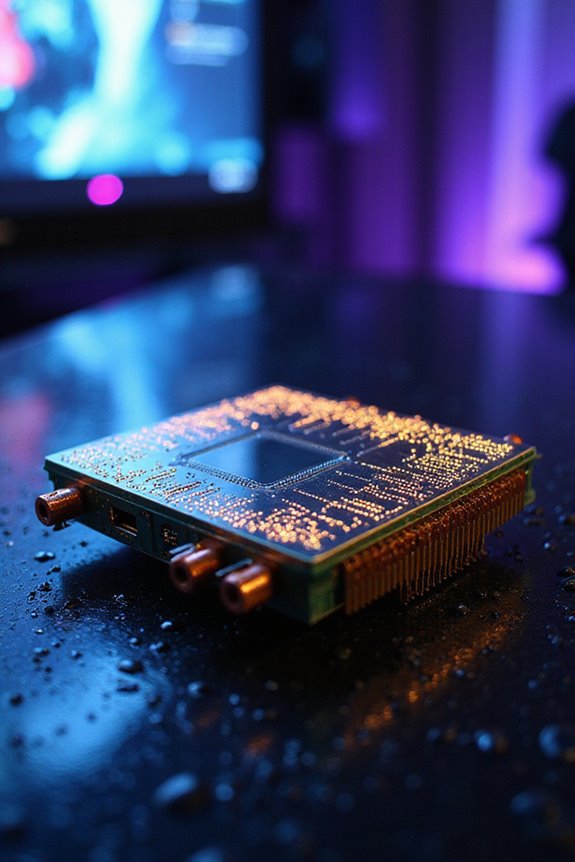If you want a budget gaming setup with maximum power, I recommend starting with an AMD Ryzen 5 5600 or Intel Core i5-12400; both provide great performance. Pair it with a solid motherboard like the B650 or B760 for compatibility. For cooling, consider air options like Cooler Master Hyper 212. Aim for 16GB of DDR4 RAM at 3200–3600MHz, and don’t skimp on an NVMe SSD for speedy load times. Stick around to discover more essential tips!
Key Takeaways
- Choose an AMD Ryzen 5 5600 or Intel Core i5-12400 for excellent performance at a budget-friendly price point.
- Opt for an air cooler like the Cooler Master Hyper 212 for effective cooling without high costs.
- Select a B760 motherboard for Intel or B650 for AMD to ensure compatibility and feature support.
- Start with 16GB of DDR4 RAM at 3200–3600MHz for solid gaming performance and multitasking capabilities.
- Invest in an NVMe PCIe SSD to significantly reduce load times and enhance overall gaming experience.
Choosing the Right CPU for Your Budget Build
When you’re diving into building a budget gaming setup, picking the right CPU can feel a bit overwhelming. I’ve found that the AMD Ryzen 5 5600 is a fantastic entry-level choice, balancing performance and price. If you want something with a bit more oomph, the Intel Core i5-12400 is also a solid contender for gaming and everyday tasks. For those into multitasking, the Intel Core i5-13400F brings extra cores and threads to the table, making it a great option. On the other hand, if you’re aiming for slightly higher performance, consider the AMD Ryzen 5 5600X, which offers better clock speeds. Just remember, while all these options are great, it’s essential to match them with the right motherboard for compatibility.
Essential Cooling Solutions for Optimal Performance

Cooling solutions play an essential role in a budget gaming setup, ensuring your components run efficiently and stay within safe temperature limits. For most of us, air coolers are the way to go; they’re budget-friendly and simple to install. Options like the DeepCool AK400 and Cooler Master Hyper 212 Halo Black provide solid thermal performance without breaking the bank. If you’re feeling adventurous, liquid coolers like the MSI MAG Coreliquid P240 offer better heat dissipation, especially for overclocking, but they come with a bit more complexity. Just keep in mind that while liquid coolers can be quieter under load, some might have pump noise. Ultimately, balancing performance with cost is key for a great gaming experience.
Selecting the Perfect Motherboard

Selecting the right motherboard can feel like maneuvering through a maze, but it’s one of the most vital steps in building a budget gaming setup. You’ll want to take into account chipset compatibility first; options like the B760 for Intel or B650 for AMD can support the latest CPUs. Don’t overlook PCIe slots either—having a PCIe 4.0 or 5.0 slot is fundamental for those speedy NVMe SSDs and GPUs.
Look for built-in WiFi and quality power delivery, as these features enhance connectivity and stable performance under load. If space is tight, a Mini-ITX option like the ASUS ROG Strix B760-I offers great value. Remember, balancing features with cost is key, so choose wisely for the best gaming experience.
RAM: Capacity and Speed Considerations

While diving into the world of RAM, it’s essential to think about both capacity and speed for your gaming setup. For modern gaming, I recommend starting with at least 16GB. It’s the sweet spot, balancing price and performance. If you’re into multitasking or streaming, consider 32GB for a smoother experience. Speed matters too; look for DDR4 around 3200–3600MHz. Higher frequencies can improve your in-game performance and frame rates, making those intense moments more enjoyable. Remember, dual-channel setups can greatly boost memory bandwidth, so pairing two sticks is a smart move. Don’t overspend on 64GB unless you’re a creator. Stick with what you need, and you’ll find the right RAM for your budget-friendly build!
Fast Storage Options for Enhanced Gaming

How much of a difference can fast storage really make in your gaming experience? Well, let me tell you, it’s pretty significant. NVMe PCIe SSDs are game-changers, slashing load times and handling large files effortlessly. For budget builds, SATA SSDs are a solid choice, considerably faster than HDDs. If you’re tight on space, consider an external SSD like the WD Black P40, which offers portability without sacrificing performance.
With options like the Lexar NM790 or the Samsung 980 Pro, you can snag high-speed drives without breaking the bank. Just remember to check compatibility with your motherboard or console. Plus, adding a heatsink can help keep those speeds steady during intense gaming marathons. Fast storage? Definitely worth it!
Graphics Card Choices for Budget Gamers
When it comes to building a budget gaming setup, choosing the right graphics card can make or break your experience. The Nvidia GeForce RTX 4060 is a solid pick, providing excellent performance for 1080p and 1440p gaming. If you’re looking for something even more budget-friendly, check out the Intel Arc B580 with 12GB of VRAM, starting at just $249. For a popular choice, the AMD Radeon RX 6500 XT offers decent performance without breaking the bank. If you’re open to used options, the Nvidia GeForce GTX 1660 Super still holds up for entry-level gaming. Remember, balancing your GPU choice with your system’s specs is key to getting the most out of your gaming experience.
Power Supply: Ensuring Stability and Efficiency
Choosing the right power supply unit (PSU) is essential for ensuring both stability and efficiency in your budget gaming setup. I recommend aiming for a 450W PSU, as it provides enough overhead for your entry-level components, which typically consume between 300-375 watts. Look for models with at least 80 Plus Bronze certification; they’ll save you energy and reduce heat output.
Don’t forget to evaluate safety features like overvoltage protection and short-circuit protection. I’ve found that sticking to reputable brands and checking tier ratings can really make a difference in reliability. Remember, while it’s tempting to cut costs, investing in a solid PSU now can prevent headaches down the road, keeping your gaming experience smooth and enjoyable.
Building for Future Upgradability
After ensuring your power supply is solid, the next step is to think about building a setup that can grow with you. Opt for an AMD Ryzen or Intel Core CPU, as they offer great upgradability with platforms like AM5. A modular GPU allows easy upgrades down the line. When picking a motherboard, look for multiple PCIe slots and recent chipsets to support future peripherals. Don’t skimp on RAM; DDR5 and PCIe 4.0 SSDs set you up nicely for memory and storage growth. Choose a case with good airflow and easy access, making future upgrades less of a hassle. Remember, investing wisely now can save you from costly replacements later, ensuring your gaming rig stays relevant for years. Additionally, prioritizing high refresh rates and low response times in your monitor selection can greatly enhance your gaming experience and support future graphic improvements.
Putting It All Together: Assembling Your Gaming Setup
Assembling your gaming setup is an exciting step, and with a little planning, it can be a straightforward process. First, set your budget and choose components like the CPU and GPU that fit your gaming needs. Make sure everything’s compatible—there’s nothing worse than realizing your RAM won’t fit!
Once you’ve got your parts, carefully unpack them, grounding yourself to avoid static damage. Prepare your workspace, and have manuals handy. Start with the CPU and apply thermal paste before adding the GPU and RAM.
Once everything’s in place, manage those cables for airflow and aesthetics. Finally, turn it on, check the BIOS settings, and install your OS. It’s all about enjoying your new gaming experience!
Frequently Asked Questions
What Gaming Resolution Can I Expect With a Budget Setup?
With a budget setup, you can expect smooth 1080p gaming, often reaching up to 144 FPS in less demanding games. It’s a sweet spot for enjoying your favorite titles without breaking the bank.
How Do I Choose a Gaming Monitor for My Budget Build?
When I choose a gaming monitor for my budget build, I look for 1440p resolution, a high refresh rate, and G-Sync or FreeSync support. It really makes a difference in my gaming experience.
Are Pre-Built Budget Gaming PCS Worth Considering?
I’ve found pre-built budget gaming PCs can be totally worth it. They’re convenient, cost-effective, and often offer solid performance right out of the box, making them perfect for gamers who want simplicity without breaking the bank.
What Accessories Do I Need for a Complete Gaming Experience?
For a complete gaming experience, I’d recommend a good headset, a responsive controller, and a mechanical keyboard. Don’t forget a comfy chair and cable management—trust me, they make all the difference during long sessions!
How Often Should I Upgrade My Budget Gaming Setup?
I usually upgrade my gaming setup every 3 to 4 years, focusing on key components. If I notice slow performance or compatibility issues, I might even consider upgrading sooner to stay ahead of the game.