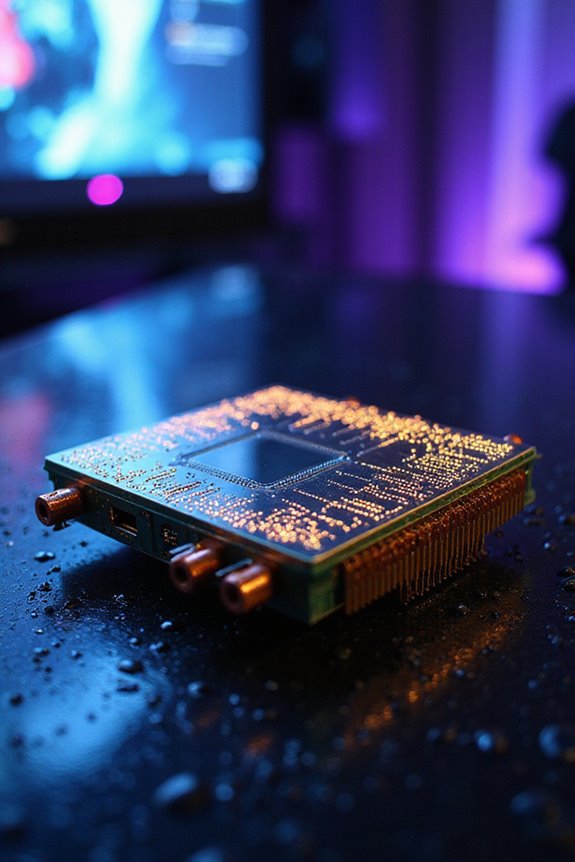Building a gaming room can cost anywhere from $3,000 to over $30,000. It really depends on the gear and design choices you make. For example, a solid gaming PC starts around $400, while high-end rigs can exceed $3,000. Don’t forget about monitors, furniture, and customization options like RGB lighting. Balancing quality and budget is key for an enjoyable experience. Stick around, and you’ll find tips to optimize your space without breaking the bank.
Key Takeaways
- The average cost to build a gaming room is around $18,000, with options ranging from $3,000 to $34,000.
- Converting existing spaces can significantly reduce costs compared to building new additions.
- Basic gaming PCs start at $400, while high-end setups can exceed $2,000.
- Quality furniture and audiovisual gear greatly impact the overall budget and experience.
- Customization options, like RGB lighting and themed decor, enhance the aesthetic without breaking the bank.
Understanding the Cost Range for Gaming Rooms
When it comes to building a gaming room, understanding the cost range is crucial, especially if you want to make the most of your investment. The average cost hovers around $18,000, but you can find options between $3,000 and $34,000. If you’re converting an existing space, you’re likely to save some cash compared to a new addition. Think about your equipment too; gaming PCs can start around $400, but high-end setups can exceed $2,000. Don’t forget about furniture and audiovisual gear, as quality pieces can greatly impact your budget. While it’s tempting to go all out, balancing quality with cost will guarantee your gaming room brings you joy without breaking the bank.
Planning and Budgeting for Your Game Room

As you plunge into planning and budgeting for your game room, it’s essential to start with a clear vision of your space and its purpose. Think about room size—will you need a dedicated PC station, a cozy console area, or both? Make sure there’s enough room for movement, especially if you love party games.
Next, assess your budget. Set a realistic figure that covers essentials while allowing for some tech upgrades. Research the latest gaming gear, but prioritize wisely—those luxurious items can wait.
Don’t forget comfort; invest in ergonomic chairs and adjustable lighting for an immersive experience. A well-planned layout can truly enhance your gaming sessions, creating the perfect atmosphere for fun and relaxation.
Types of Gaming Equipment and Their Costs

Gaming equipment comes in various types, each designed to enhance our gaming experience in different ways. For instance, entry-level consoles are great for casual players, priced between $200 and $400, while high-end options reach up to $1,200, perfect for serious gamers. If you’re considering a gaming PC, entry-level builds start around $400, but extreme setups can soar over $3,000 for top-tier performance.
Monitors also vary, with budget models starting at $100 and high-end 4K displays costing up to $1,500. Don’t forget accessories: solid gaming keyboards range from $20 to $250, and headsets can vary from $20 to $300. Each piece of equipment plays a crucial role, so it’s worth investing wisely to elevate your gaming space. A gaming chair with ergonomic designs and features like footrests and lumbar support can greatly enhance comfort during extended gaming sessions.
Customization Options for a Unique Experience

Creating a unique gaming room goes beyond just having the right equipment; it’s about crafting an atmosphere that reflects your personality and enhances your gaming experience. Installing RGB lighting strips can transform your space with customizable colors, creating that futuristic vibe we all love. Don’t forget wall art—posters or decals of your favorite games can really elevate the aesthetic. Choosing bold color schemes adds warmth, while themed decor lets you immerse yourself in your gaming world. Consider displaying collectibles, adding that personal touch that tells your story. It’s all about blending comfort and style, ensuring you’re not just gaming but experiencing your very own adventure every time you sit down. So, let your creative juices flow! For a cohesive look, consider using Govee RGBIC LED Strip Lights to achieve smart RGBIC effects and easy installation.
Space Considerations for Your Gaming Setup

When planning your gaming setup, it’s essential to take into account the space you’ll need to maximize both comfort and functionality. For instance, if you’re adding a pool table, aim for a room size of at least 16′ 2″ x 12′ 9″. Smaller game tables need around 8 sq. ft., while foosball tables require about 4′ x 7′ of clear space.
When arranging furniture, think about accessibility; it’s important to allow easy movement between games. Lighting and ventilation matter too; some games thrive under specific lighting conditions. If you can, a room around 25 x 30 ft. can comfortably host multiple gaming stations. Just remember, planning ahead is key to enjoying every game night without a hitch!
Additional Costs to Keep in Mind
While planning your gaming room, it’s easy to overlook the additional costs that can really add up. For instance, high-end gaming setups can cost anywhere from $200,000 to $500,000. Then, there’s maintenance. Each arcade machine might need $100 to $300 yearly, and collectively, plan for about $1,033 monthly for upkeep. Don’t forget about those technician fees for complex repairs—they can be significant.
Staffing, rent, and utilities can also hit hard, with expenses ranging from $2,000 to $5,000 monthly. Plus, game licensing fees and insurance can add up quickly. So, while creating your dream space, remember that the ongoing costs can be just as important as your initial investment. It’s all part of the gaming experience!
Tips for Creating a Budget-Friendly Game Room
If you’re looking to design a gaming room without breaking the bank, it’s essential to evaluate smart choices right from the start. I suggest using vertical storage with wall-mounted shelves to keep your gear organized and off the floor. Foldable furniture, like tables and chairs, can save space when you’re not gaming. Lighting is key, so mix sources for a cozy vibe—think string lights and lamps.
For decor, mirrors can create an illusion of space, while plants add a revitalizing touch. When it comes to tech, consider pre-owned consoles or budget-friendly streaming devices. Embracing multi-purpose furniture helps maintain functionality without clutter. Set a budget and stick to it; you’ll be amazed at how far creativity can stretch your dollars!
Frequently Asked Questions
What Are the Best Colors for a Gaming Room?
You’d think bright reds and yellows are the best for gaming, right? But honestly, I find cool blues and greens create a calming vibe, helping me focus during those intense gaming marathons. What about you?
How Do I Soundproof My Gaming Room Effectively?
To soundproof my gaming room effectively, I’ve sealed gaps, used acoustic panels, and added carpets. It’s amazing how much a few simple changes can enhance my gaming experience—trust me, you’ll love the results!
What Flooring Options Are Ideal for Gaming Rooms?
Have you ever thought about how your gaming experience could transform with the right flooring? I love luxury vinyl for its durability, but cozy carpet tiles make those long sessions feel just right. What’s your preference?
How Can I Improve Lighting in My Gaming Space?
To improve lighting in my gaming space, I’ve layered ambient and task lighting, added RGB options for fun, and strategically placed lights. It’s transformed the atmosphere, making every gaming session feel immersive and cozy.
Are There Any Recommended Gaming Room Layouts?
I’ve found that a compact corner creates comfort, while an open oasis offers ideal gameplay. Placing PCs near screens guarantees seamless sessions, and don’t forget to add a cozy nook for snacks!