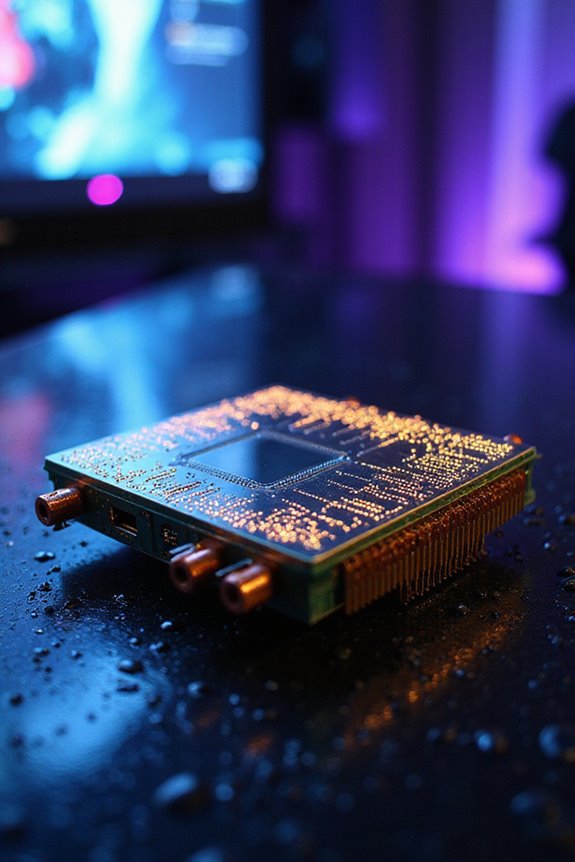You’ll definitely want a gaming system for the Meta Quest 2 to access its full potential. The minimum specs include an Intel Core i5-4590 or AMD Ryzen 5 1500X, along with an NVIDIA GTX 970. However, if you can swing it, I’d recommend an Intel i7 or Ryzen 7 for smoother performance. Good RAM is also key, with 16 GB being the sweet spot for multitasking. Stick around, and you’ll find tips on optimizing your setup and budget-friendly options.
Key Takeaways
- Meta Quest 2 can operate independently but enhances performance when connected to a powerful gaming system.
- A gaming PC with at least an Intel i7 or AMD Ryzen 7 is recommended for optimal performance.
- Minimum requirements include an Intel Core i5-4590 or Ryzen 5 1500X for basic VR experiences.
- Upgrading to a dedicated graphics card like the NVIDIA GeForce RTX series improves visual quality and immersion.
- More RAM (16 GB or above) is advisable for smoother multitasking and better VR performance.
Understanding VR System Requirements
When it comes to understanding VR system requirements, it’s essential to recognize that your setup can greatly influence your experience. While the Meta Quest 2 can operate independently for basic VR, a powerful PC opens up a world of advanced features, like passthrough video integration. You’ll want a solid CPU, ideally something like an Intel i7 or AMD Ryzen 7, paired with a capable graphics card, like the Nvidia RTX series.
If you’re aiming for smooth performance, consider at least 8 GB of RAM, but more is always better. Operating on Windows 10 or above is a must for PC-based experiences. Your choice of components will notably affect how immersive your VR journey can be, so choose wisely!
Minimum System Requirements for Meta Quest 2

If you’re looking to optimize your experience with the Meta Quest 2, knowing the minimum system requirements is a good place to start. You’ll need at least an Intel Core i5-4590 or AMD Ryzen 5 1500X CPU, along with a graphics card like the NVIDIA GeForce GTX 970 or AMD Radeon RX 6000 Series. Don’t forget to have a minimum of 8 GB of RAM and run Windows 10 or later. These specs are essential for basic VR experiences and passthrough features. It’s wise to double-check compatibility, as not all hardware plays nicely together. Keep in mind, while these are the minimums, a bit more power can make your VR journey all the more enjoyable.
Recommended Specifications for Optimal Performance

To truly enjoy the immersive experience that the Meta Quest 2 offers, opting for recommended specifications can make a significant difference. I highly suggest using an Intel i7 or AMD Ryzen 7 processor, as they provide strong performance. Pair that with an NVIDIA GeForce RTX 20 Series or AMD Radeon RX 6000 Series graphics card for stunning visuals. Don’t forget about RAM; 16 GB or more guarantees smooth multitasking, while at least 3 GB of dedicated VRAM is essential for rendering. A fast NVMe SSD is also a must for quick loading times. Finally, running Windows 10 or 11 keeps everything compatible and secure. Trust me, these specifications will elevate your VR experience to new heights.
Importance of Hardware Upgrades

Upgrading your hardware can greatly enhance your experience with the Meta Quest 2, especially as technology continues to evolve. For instance, recent software updates have boosted CPU performance by up to 26% and GPU speed by 19%, making gameplay smoother and visuals crisper. With the Quest 3’s Snapdragon XR2 Gen 2 processor, you can see a significant jump in graphical performance, about 2.5 times that of Quest 2.
While the Quest 2 offers a solid experience, more RAM and better display specs in newer models improve multitasking and visual clarity. Remember, these upgrades don’t just make things look better; they create a more immersive experience. So, if you want to stay ahead, considering hardware upgrades is definitely worth it.
Assessing System Compatibility

When you’re looking to get the most out of your Meta Quest 2, evaluating system compatibility becomes a key part of the process. First off, you’ll want to check your CPU—aim for at least an Intel Core i5-4590 or AMD Ryzen 5 1500X. A stronger processor really enhances your VR experience by handling complex tasks and reducing lag.
Next, don’t overlook your GPU; the minimum requirement is an NVIDIA GTX 970 or AMD Radeon 400 Series. A higher-end graphics card like the RTX 20 Series can make a world of difference in performance. Finally, make sure your PC runs on Windows 10 or 11, and always keep your drivers updated. Trust me, you’ll appreciate the smoother performance!
Budget Considerations for Building or Upgrading
Building or upgrading a gaming system for your Meta Quest 2 can feel a bit overwhelming, especially with all the costs to take into account. You’ve got to reflect on CPUs like the Intel Core i5-4590 or Ryzen 5 1500X for minimum performance, but I’d suggest aiming for an i7 or Ryzen 7. The GPU is essential too; while a GTX 970 meets the minimum, stepping up to an RTX 20 Series or RX 6000 Series really enhances your experience. Don’t forget about RAM; 8 GB is a must, but more can improve multitasking. If you’re on a budget, used components can save some cash. Just remember, investing wisely in key areas can make a significant difference in your VR journey.
Enhancing User Experience in VR
Enhancing your user experience in VR can make all the difference, especially when you’re fully immersed in a virtual world. With the Meta Quest 2, a solid graphics card like the NVIDIA GeForce GTX 970 or better is essential. You’ll appreciate the smooth visuals from a recommended GPU like the NVIDIA RTX 20 Series. Comfort is key, too; the headset’s design and integrated audio make long sessions enjoyable. Plus, the adjustable lens distance helps fit various face shapes. Keep in mind the headset’s 72 Hz to 120 Hz refresh rates, which enhance fluidity but might differ based on settings. Overall, with the right setup, you can truly lose yourself in enchanting experiences without feeling overwhelmed.
Future-Proofing Your Gaming System
Future-proofing your gaming system is a smart approach, especially as VR technology continues to advance. I’ve found that investing in a solid CPU, like an Intel i7 or AMD Ryzen 7, really pays off. Pairing that with a GPU such as the Nvidia RTX 4060 can give you balanced performance without breaking the bank. Don’t forget about RAM; 16 GB is ideal for those demanding VR experiences. Plus, opting for SSD storage helps with faster load times. While it’s tempting to go for the cheapest options, remember that scalability is key—choose components that allow for easy upgrades later. And, keeping your system cool during long sessions? That’s just good sense.
Exploring Second-Hand and Bundle Options
When you’re diving into the world of VR with the Meta Quest 2, considering second-hand and bundle options can really stretch your budget. Second-hand systems can save you quite a bit, especially if you find a reliable deal on platforms like eBay or Facebook Marketplace. Just remember to assess the condition—no one wants a PC that’s seen better days! Bundles, on the other hand, offer convenience by including all necessary components, often with warranties, which is a nice touch. While bundles might limit customization, they typically guarantee compatibility and quality. So, whether you’re eyeing a used GPU or a ready-made bundle, weigh your options carefully. After all, getting into VR should be exciting, not stressful!
Frequently Asked Questions
Can I Play Meta Quest 2 Games on a Laptop?
Absolutely, you can play Meta Quest 2 games on a laptop, as long as it meets the system requirements. I love the portability it offers, letting me enjoy VR wherever I go!
Is Wireless Connectivity Necessary for Meta Quest 2?
Is wireless connectivity really necessary for a smooth VR experience? I’ve found that having a strong Wi-Fi connection makes all the difference, especially when I want to enjoy seamless gameplay and immersive environments.
What Accessories Enhance the Meta Quest 2 Experience?
To enhance my Meta Quest 2 experience, I love using the Elite Strap for comfort, prescription lens inserts for clarity, and a charging dock for convenience. It all makes my VR adventures so much more enjoyable!
How Do I Troubleshoot Performance Issues With Meta Quest 2?
When I troubleshoot performance issues with my Meta Quest 2, I restart the device, check for updates, and make certain my play area’s lighting is ideal. It’s all about keeping everything in sync for smooth gameplay.
Can I Use Other VR Headsets With My Gaming System?
Absolutely, you can use other VR headsets with your gaming system! I’ve found that different headsets have unique requirements, so it’s crucial to check compatibility to guarantee a smooth experience. It’s worth it!