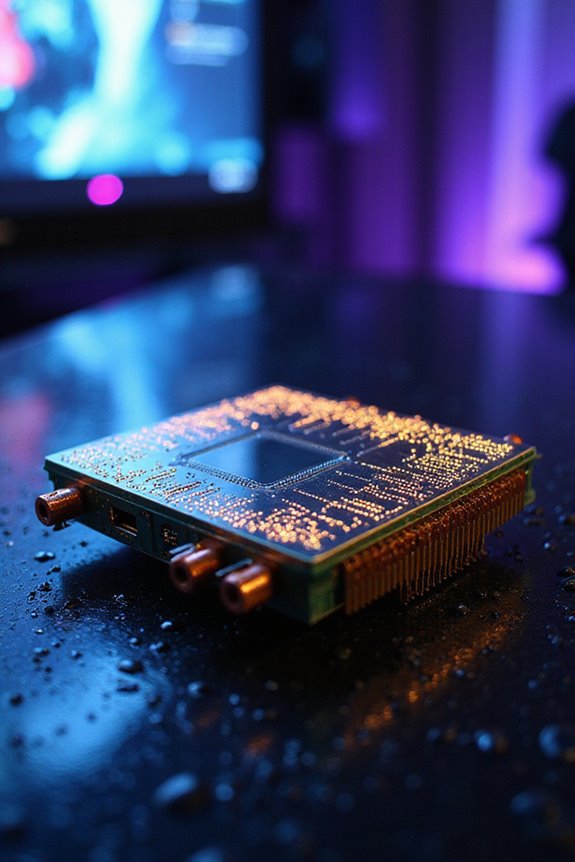No, you don’t need a gaming PC to play games, but they do come with some notable perks. Gaming PCs boast superior processors with high core counts and dedicated GPUs for stunning visuals. Plus, they allow for upgrades, extending your system’s lifespan and improving performance over time. Consoles are more budget-friendly and user-friendly, but PC gaming offers more flexibility. If you’re curious about what fits your style, keep exploring the options available!
Key Takeaways
- You don’t need a gaming PC; consoles and mobile devices can also provide great gaming experiences.
- Consoles are generally more budget-friendly for initial setups but offer limited customization.
- PCs provide superior performance and stunning visuals, ideal for serious gamers.
- Many PC games go on sale, making them cheaper over time compared to console games.
- Consider your gaming preferences: simplicity and ease of use favor consoles, while customization benefits PCs.
Performance Benefits of Gaming PCs
When it comes to gaming, having a dedicated gaming PC can really set you apart. The processor performance is a game changer, with high core counts and clock speeds ensuring everything runs smoothly, whether I’m gaming or multitasking. Plus, advanced thermal management keeps my system cool during those marathon sessions.
On the graphics side, dedicated GPUs deliver stunning visuals, making every game a visual feast. And let’s not forget the customizable settings that let me fine-tune performance based on what I need. With ample RAM and fast SSDs, loading times shrink, making my experience seamless. While the initial setup might seem intimidating, the long-term benefits, including easy upgrade paths, truly make a gaming PC worth considering.
Cost Analysis: Consoles vs. Gaming PCs

While it might seem tempting to dive straight into the world of gaming consoles due to their lower initial costs, I’ve found that a deeper look at the long-term expenses reveals a more complex picture. Sure, a PS5 might set you back around $425, while a gaming PC with similar specs can be considerably pricier. But, don’t forget that PC games often go on sale, making them cheaper over time. Plus, PCs offer upgrade potential, meaning you can extend their lifespan. However, this flexibility can add to your costs. Ultimately, if you’re after a straightforward, budget-friendly gaming experience, consoles are hard to beat. Yet, if you crave customization and future upgrades, PCs might be worth the investment.
Exploring the Gaming Library: What’s Available?

Have you ever wondered what games are available across different platforms? The gaming library is vast and varied. On Steam, you’ll find a treasure trove of both popular and indie games. PlayStation boasts exclusive gems like *God of War* and *The Last of Us*, while Xbox offers iconic titles like *Halo* along with the extensive Xbox Game Pass. If you’re into family-friendly fun, Nintendo’s classics like *Super Mario* and *The Legend of Zelda* are hard to beat. The Nintendo Switch combines these experiences in a hybrid console design. Portable options like the Steam Deck allow you to take your gaming on the go, but high-end titles can be a challenge. Each platform has its charm, catering to different tastes and preferences.
Ease of Use: Which Platform Is User-Friendly?

Which platform truly offers the most user-friendly experience for gamers? When I think about ease of use, consoles often come to mind. They provide a seamless experience with standardized controls and fixed hardware, so you can dive right into gameplay without fussing over settings. On the other hand, PCs boast extensive customization options, allowing for tailored controls and performance optimizations. However, maneuvering the often complex user interface can be intimidating. Mobile platforms shine with their simplicity—touch-based interactions and minimal screen clutter mean you can play anytime, anywhere. Each platform has its perks and quirks, so it ultimately depends on your preferences. Do you want straightforwardness, or do you crave customization? That’s a question only you can answer.
Hardware Customization: Flexibility and Options

When it comes to gaming, having the option to customize your hardware can really enhance your experience. You can create a setup that feels uniquely yours, choosing from a variety of components like Intel and AMD processors or NVIDIA and AMD graphics cards. Platforms like iBUYPOWER and Corsair offer user-friendly tools that guide you through the selection process, ensuring compatibility. Plus, you can personalize your PC with cool casings, effective cooling systems, and vibrant LEDs to match your style. Not only does this flexibility allow for optimized performance tailored to your gaming needs, but it also means you can easily upgrade parts down the line. So, if you enjoy tinkering, a custom gaming PC might be your perfect fit.
Future Compatibility: Longevity of Your Gaming Setup
As you think about your gaming setup, it’s vital to reflect on future compatibility, especially if you want your investment to last. Typically, a gaming PC lasts about 3 to 5 years with intense gaming, but with lighter use and care, it can stretch to 7 years. High-quality components play an important role; they not only enhance performance but also improve longevity.
Regular maintenance, like dust cleaning and software updates, is key to keeping your system healthy. Remember, as technology evolves, older PCs may struggle with new game demands. So, budgeting for upgrades becomes important. While it might seem like a chore, these practices guarantee you get the most out of your setup, making gaming enjoyable for years to come.
The Importance of Personal Gaming Preferences
Thinking about future compatibility is just the beginning of building a great gaming setup. My gaming preferences play a huge role in what I need. If I’m into strategy games, I’ll focus on a strong CPU, while action games call for a robust GPU. Higher resolutions and frame rates enhance my experience, but that comes with a cost; powerful hardware is non-negotiable. I’ve learned that I can adjust detail settings to suit less capable PCs, but it’s a trade-off. Whether I prefer keyboard and mouse or a controller affects my setup too. And let’s not forget about audio quality—immersive sound can elevate gameplay but may require extra components. Finding that sweet spot between performance and budget is key.
Frequently Asked Questions
Can I Play PC Games on a Laptop Instead of a Desktop?
Absolutely, you can play PC games on a laptop! I’ve done it myself. While desktops may offer better performance, laptops provide great portability, letting me game anywhere. It really depends on what you need.
What Are the Best Budget Options for Gaming PCS?
When I think about the best budget gaming PCs, I love options like the Lenovo Legion Tower 5i or iBuyPower Y60. They balance performance and cost beautifully, making gaming accessible without breaking the bank.
Do I Need a Specific Monitor for Gaming on PC?
I find having a specific monitor for gaming really enhances my experience. A good refresh rate and resolution can make all the difference, so I always opt for something that suits my gaming style perfectly.
How Much Internet Speed Do I Need for Online Gaming?
Ever wondered how much internet speed you actually need for online gaming? Personally, I’ve found that 5 Mbps download and 3 Mbps upload works wonders, but higher speeds make for an even smoother experience!
Are Gaming PCS Noisy Compared to Consoles?
I’ve noticed that gaming PCs can be noisier than consoles, especially under heavy loads. But with the right cooling solutions, mine runs quietly, proving it’s all about the components you choose. What’s your experience?