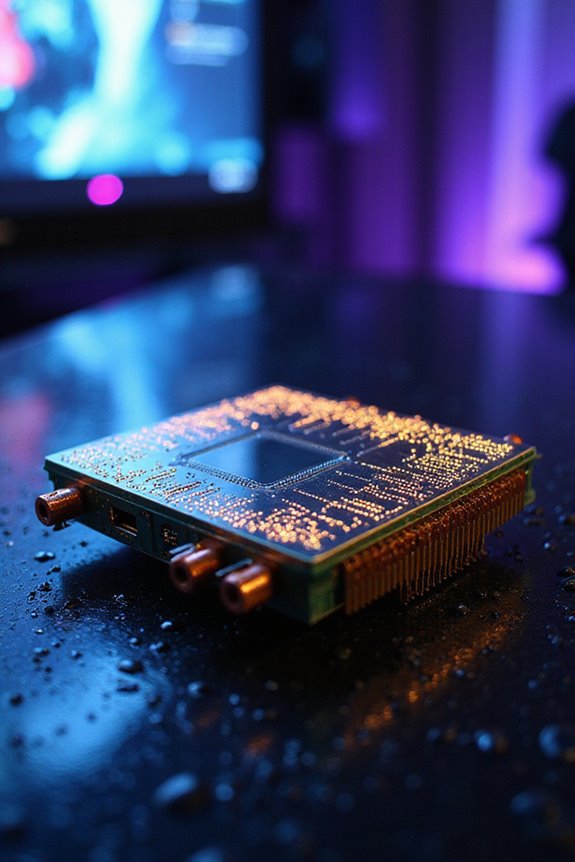Using a gaming monitor for Xbox is a great choice if you want a better gaming experience. Just make sure it meets the specs—like HDMI 2.1 for the Series X or HDMI 2.0 for the Series S. Aim for a 120Hz refresh rate and HDR support to elevate visuals. Don’t forget the importance of color accuracy and connection options. Stick around, and I’ll share more tips on picking the perfect monitor to suit your gaming needs!
Key Takeaways
- Ensure the gaming monitor has HDMI 2.1 for Xbox Series X’s 4K resolution and high refresh rates.
- For Xbox Series S, a monitor with QHD resolution and HDMI 2.0 is sufficient.
- Look for a refresh rate of at least 120Hz to enhance gameplay performance.
- HDR10 support is important for vibrant visuals and an immersive gaming experience.
- Choose a monitor with IPS or OLED panels for better color accuracy and contrast.
Understanding Xbox Compatibility Requirements
When you’re diving into the world of gaming monitors for Xbox, it’s essential to understand the compatibility requirements that can make or break your gaming experience. If you own an Xbox Series X, you’ll want a monitor that supports 4K resolution and HDMI 2.1 to fully enjoy those stunning graphics. On the other hand, the Xbox Series S maxes out at QHD, so HDMI 2.0 is sufficient. Additionally, having a monitor with a refresh rate of 144Hz can elevate your gameplay, providing that smooth experience we all crave. Don’t forget to check for HDR10 support, too; it’s vital for vibrant visuals. Ultimately, ensuring monitor compatibility with your specific Xbox model will maximize your gaming enjoyment.
Key Features to Look for in a Gaming Monitor

Finding the right gaming monitor can feel overwhelming, especially with all the options out there. When I’m searching, I focus on display technology, like IPS or OLED panels for vibrant colors and wide viewing angles. A higher contrast ratio and HDR support can really enhance my gaming experience.
I also pay attention to ergonomic design—adjustable stands and VESA compatibility help me find the perfect viewing angle. Plus, having multiple input options guarantees that I can connect my Xbox and other devices easily. While curved screens can be immersive, I find flat ones offer more versatility. Ultimately, it’s about finding a monitor that balances these features to fit my gaming style and setup.
Importance of Refresh Rate and Resolution

A high refresh rate and resolution are essential factors when selecting a gaming monitor for your Xbox. For the Xbox Series X, aiming for a 120Hz refresh rate really enhances your gaming performance, delivering smoother motion and quicker reactions. If you’re serious about competitive gaming, a monitor with 144Hz or 165Hz gives you that edge by reducing screen tearing and motion blur.
Don’t forget about resolution; the Series X supports 4K, which provides sharper visuals, while the Series S targets QHD. Just verify your monitor has an HDMI 2.1 port to make the most of these features. Remember, higher resolutions can demand more from your hardware, so balance is key for an awesome gaming experience.
The Role of HDR and Color Performance

While a high refresh rate and resolution set the stage for an incredible gaming experience, HDR and color performance take it to the next level. HDR technology enhances color vibrancy and contrast, making those in-game landscapes truly pop. Monitors supporting HDR10 or even Dolby Vision deliver a richer experience, but the key is color accuracy. If a monitor can’t faithfully reproduce colors, you might as well be playing in black and white.
However, it’s important to remember that some monitors may struggle with HDR due to bandwidth limitations or subpar display capabilities. For the best results, look for a monitor with a wide color gamut and proper calibration options. It really changes how you see your games, trust me!
Connectivity Options and Technical Specifications

When it comes to gaming monitors for your Xbox, connectivity options play an essential role in guaranteeing you get the most out of your gaming experience. Ideally, you’ll want a monitor that supports HDMI 2.1, allowing you to enjoy 4K resolutions at 120Hz. DisplayPort can be a plus if you plan to connect to a PC, but remember, Xbox consoles primarily use HDMI. Features like Variable Refresh Rate (VRR) help reduce screen tearing, while Auto Low Latency Mode (ALLM) minimizes input lag. Look for monitors with multiple ports and good color accuracy for an immersive experience. Investing in ultra high-speed HDMI cables will also guarantee peak performance. You deserve a setup that enhances your gaming features without compromise!
Monitor Size and Its Impact on Gaming Experience
Choosing the right monitor size for gaming can greatly shape your overall experience. I’ve found that a screen size between 24 and 27 inches strikes a perfect balance for monitor immersion, offering enough space to enjoy detailed graphics without overwhelming my desk setup. Larger monitors, while impressive, require higher resolutions like 1440p or 4K to maintain sharpness, which can affect your viewing distance. It’s all about finding that sweet spot, as bigger screens can enhance your visuals, but they’ll demand more desk real estate. If you’re tight on space, a smaller monitor can still deliver great performance. Ultimately, it’s about what fits your gaming style and environment best, so choose wisely!
Budget Considerations When Choosing a Monitor
Budgeting for a gaming monitor can feel overwhelming, especially with so many options available. I know how tempting it is to aim for the best, but budget constraints often require us to make some tough choices. You might have to choose between higher resolution or refresh rate, and it’s essential to take into account monitor longevity. A good budget monitor, typically priced between $200 and $300, should last you around 3-5 years if properly cared for. Just keep in mind that cheaper models may skimp on color accuracy and panel quality. So, while you’re looking for that perfect balance of features, think about future upgrades too—support for VRR and 120 FPS can make a big difference down the line.
Recommended Brands and Models for Xbox Gaming
Finding the right gaming monitor for your Xbox can feel like a quest in itself, especially with so many brands and models to sift through. I’ve had great experiences with ASUS, particularly their ROG Swift series; they offer excellent refresh rates and low response times. Samsung’s Odyssey OLED G8 is a dream for vibrant colors, perfect for the Xbox Series X. BenQ’s Mobiuz series is another solid choice, with great gaming modes. If you’re looking for performance, Dell’s Alienware AW2725Q shines with its 4K resolution and HDMI 2.1 support. Lenovo’s Legion series also packs a punch. Whatever your preference, these top gaming brands have something special for every gamer, ensuring you’ll enjoy smooth and immersive gameplay.
Frequently Asked Questions
Can I Use a Standard Monitor for Xbox Gaming?
Imagine a canvas, your gaming experience. I’ve found that using a standard monitor can still bring vibrant colors and clear images. The resolution impact isn’t as sharp, but the benefits are still worthwhile for casual play.
Do All Gaming Monitors Support Xbox HDR Features?
Not all gaming monitors support Xbox HDR features. I’ve learned that to enjoy HDR compatibility, you need to check the gaming monitor specifications, ensuring it meets 4K and HDR10 standards for the best experience.
Is a Curved Monitor Suitable for Xbox Gaming?
I’ve found that a curved monitor can really enhance my gaming experience. The curved advantages pull me in, making everything feel immersive. Just remember to check compatibility with your Xbox to avoid any issues!
How Important Is Low Input Lag for Casual Gamers?
For me, low input lag’s still important, even as a casual gamer. It makes gameplay smoother and more enjoyable. I’ve noticed that a little responsiveness can really enhance my gaming experience and keep things fun!
Can I Use Multiple Monitors With My Xbox Console?
I remember the thrill of gaming with friends, but sadly, I can’t use multiple monitors with my Xbox. It limits my monitor setup, impacting my gaming experience. Single screens work best for now, unfortunately.