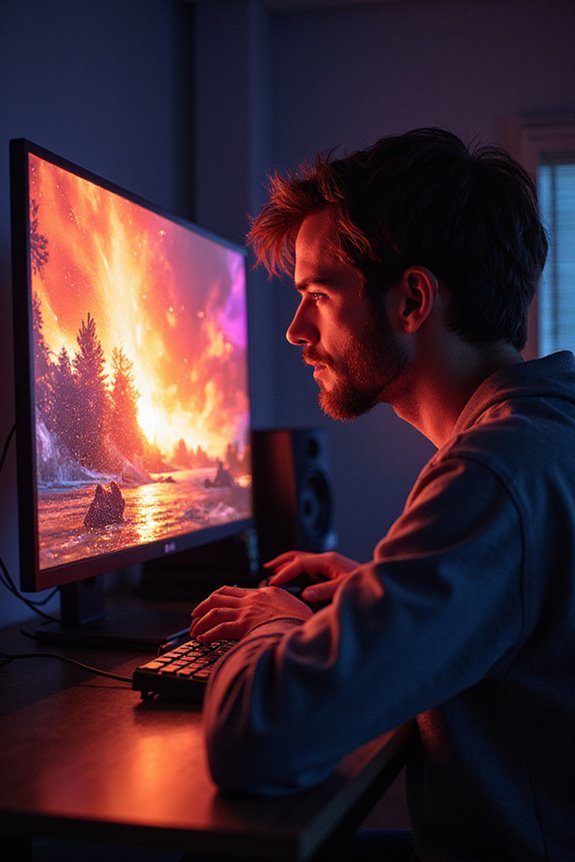For high-performance gaming, I find 16GB of RAM is often a sweet spot, offering quick load times and smooth gameplay. If you’re diving into demanding titles like Cyberpunk 2077, 32GB is even better, reducing stuttering and supporting multitasking, like streaming while you game. Sure, more RAM can be on the pricier side, but it guarantees your setup is future-proof as games require more resources. Keep exploring to discover how RAM impacts performance as games evolve.
Key Takeaways
- For casual gaming, 8GB RAM is generally sufficient, but 16GB is recommended for a smoother experience.
- Mid-level titles like Fortnite benefit from 8GB to 12GB RAM for balanced performance.
- Demanding AAA games, such as Cyberpunk 2077, require at least 12GB RAM for optimal performance.
- 32GB RAM is ideal for serious gamers, enabling multitasking and supporting high graphics settings without lag.
- Future-proofing with 32GB or more RAM is advisable as gaming technology and demands evolve.
Understanding the Role of RAM in Gaming

When you immerse yourself in the world of gaming, understanding RAM’s role is vital for optimizing your experience. RAM enhances data access speed, which means less lag and smoother gameplay. More RAM allows for storing additional gameplay data, improving response times and graphics quality. It also speeds up asset loading, making character models and textures appear seamlessly, which is key for immersive environments.
With sufficient RAM, multitasking becomes a breeze; you can run background applications without any hiccups. It also helps manage system resources effectively, ensuring your CPU and GPU aren’t bottlenecked by slow data access. So, if you want to elevate your gaming sessions, consider how RAM can transform your experience, keeping those loading screens at bay while you engage with your favorite worlds.
Minimum RAM Requirements for Modern Games

Minimum RAM requirements for modern games can greatly impact your gaming experience. For casual gaming, 8GB RAM is typically sufficient; think of games like Minecraft or League of Legends. It’s a budget-friendly option that allows room for future upgrades. However, if you’re diving into mid-level titles like Fortnite, aiming for 8GB to 12GB is wise. This guarantees balanced performance and smoother gameplay. Now, if you’re tackling demanding AAA titles such as Cyberpunk 2077, you’ll want at least 12GB to avoid hiccups. Keep in mind, more RAM can enhance multitasking and overall performance. So, while 8GB is a decent start, consider your gaming habits and future needs before settling on your RAM choice.
The Benefits of 16GB RAM for Gamers

Having 16GB of RAM in your gaming rig can really enhance your overall experience, especially if you immerse yourself in more demanding titles. It reduces load times, letting you jump into the action faster, while minimizing lag and freezing. This means smoother gameplay, which every gamer appreciates.
With 16GB, you can run games at high settings without those annoying performance dips. Plus, you’ll have enough memory to keep background apps running without a hitch. It’s a great balance between cost and performance, making it perfect for serious gamers and those looking to future-proof their systems. Sure, some may want more, but for most, 16GB hits that sweet spot.
Why 32GB RAM Is the Optimal Choice

While 16GB of RAM might suffice for many gamers today, opting for 32GB can truly elevate your gaming experience to new heights. With 32GB, you’re not just future-proofing your setup; you’re reducing stuttering considerably—up to 95%, which is a game-changer. It lets you multitask effortlessly, allowing for seamless streaming while you play, without a hitch.
You’ll also enjoy better graphics settings, leading to smoother gameplay overall. Plus, 32GB is ideal for those memory-intensive titles that seem to grow more demanding by the season. Sure, 64GB might sound enticing, but for most gamers, 32GB strikes that perfect balance between performance and practicality. Trust me, you’ll notice the difference, and it’s worth every penny.
High-Demand Use Cases for Extra RAM

When you invest in 32GB of RAM, you’re not just enhancing your gaming experience; you’re opening the door to a range of high-demand use cases that can really take your setup to the next level. For instance, if you enjoy livestreaming, the simultaneous recording and encoding of your game and overlays can be a memory hog. Plus, managing chat tools and multiple browser tabs during your stream adds to the RAM load.
When diving into modded gaming, high-resolution texture packs and custom content can nearly double your RAM requirements. And let’s not forget multitasking; running several apps or a second monitor can strain your memory. With 32GB, you’re future-proofing your gaming and creative endeavors. It’s a solid choice.
Comparing Workstation and Gaming RAM Needs
In today’s tech landscape, knowing how RAM needs differ between gaming PCs and workstations can really help you make an informed decision. Gaming PCs usually require 8GB to 32GB of RAM, with 64GB for serious gaming or streaming. Workstations, on the other hand, often start at 32GB and can go over 128GB for demanding tasks like 3D rendering.
While gaming rigs prioritize speed for quick load times, workstations focus on larger capacities to handle multiple tasks efficiently. They also employ ECC RAM for data integrity, unlike the non-ECC RAM in gaming setups. Remember, gaming’s about performance, but workstations need that extra oomph to tackle heavy workloads. So, consider your specific needs before diving in!
Future Trends in Gaming RAM Requirements
As the gaming landscape evolves, so do the demands on RAM, pushing us to contemplate future requirements that go beyond what we currently use. We’re seeing 32GB becoming the standard, especially for multitasking. Future games will likely demand more, with emerging tech like ray tracing requiring at least 16GB of VRAM.
With DDR5 adoption, higher speeds of 6000 MT/s or more are recommended for peak performance. As we look ahead, capacities like 48GB and 64GB will be essential for esports and streaming. It’s all about future-proofing our setups. Sure, it may seem like overkill now, but as gaming complexity increases, having that extra RAM will guarantee we stay ahead of the curve.
Tips for Upgrading Your RAM Setup
Upgrading your RAM setup can feel like a challenging task, but it’s a fantastic way to breathe new life into your system. First, locate those RAM slots next to the CPU and make certain you’re grounded—static can be a real menace. When installing, follow the A1, B1, A2, B2 slot order for dual-channel performance.
It’s essential to guarantee all RAM modules are compatible in speed and type; mismatched speeds can lead to underperformance. Aim for at least 32GB if you’re into high-performance gaming. And remember, after installation, test your system to confirm everything’s running smoothly. A little patience goes a long way, and soon enough, you’ll be enjoying seamless multitasking and better gaming experiences!
Frequently Asked Questions
Can RAM Affect My Gaming Frame Rates Significantly?
I’ve noticed that RAM can impact gaming frame rates, but it’s not the star of the show. It helps with load times and smoothness, so having enough can make my gaming experience feel so much better.
Is Mixing Different RAM Brands and Speeds Advisable?
I wouldn’t recommend mixing different RAM brands and speeds. It can lead to compatibility issues and instability. Sticking with identical kits is a safer bet for reliability and performance, making my experience smoother and more enjoyable.
How Does RAM Speed Impact Gaming Performance?
Think of RAM speed as the heartbeat of your gaming rig. It greatly boosts performance, enhancing frame rates and ensuring smooth gameplay. Trust me, faster RAM transforms your gaming experience into something truly exhilarating.
Will More RAM Improve Load Times in Games?
I’ve found that having more RAM really does improve load times in games. It lets my system handle larger files better, making my gaming experience smoother and way more enjoyable. Trust me, it’s worth it!
Can I Use RAM From an Old PC for Gaming?
You might be tempted to use old RAM for gaming, but it often leads to compatibility issues and performance bottlenecks. I’d recommend investing in new RAM for a smoother, more enjoyable gaming experience.