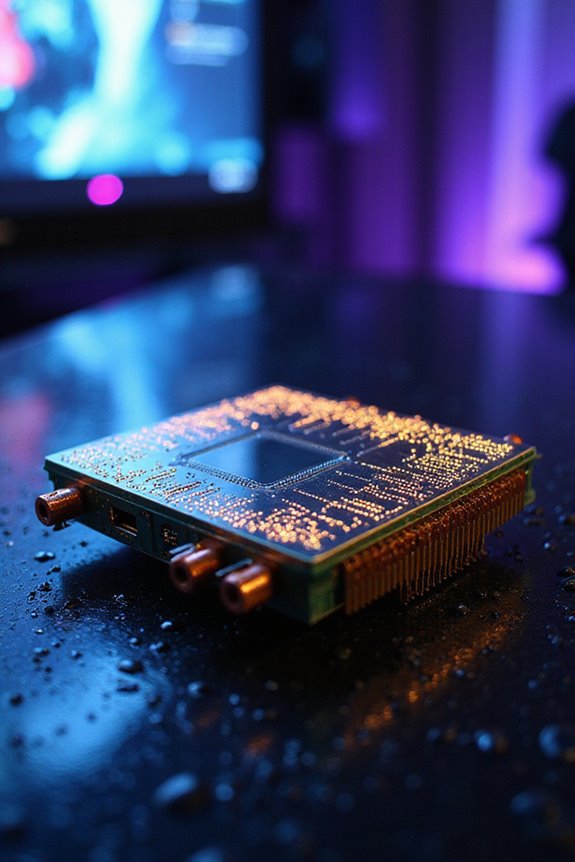When I think of the ultimate gaming docking station, I picture one packed with features like multiple USB ports, HDMI support, and a gigabit Ethernet port. It powers everything smoothly, thanks to USB Power Delivery that charges up to 150W, preventing those annoying battery drains during long sessions. Compact designs keep my desk tidy, while compatibility across devices makes it versatile. There’s so much more to explore about enhancing that gaming setup!
Key Takeaways
- Choose a docking station with multiple USB and USB-C ports for seamless connections of peripherals and quick power delivery.
- Look for HDMI and DisplayPort support to enable high-resolution monitors and multiple display setups for an immersive gaming experience.
- Opt for a dock with a Gigabit Ethernet port to ensure stable internet connectivity, reducing lag during online gaming sessions.
- Ensure the docking station offers sufficient power delivery (65W to 150W) to keep devices charged and prevent battery drain while gaming.
- Select a compact and durable design that fits your workspace while providing essential ports for an optimized gaming setup.
Key Features of Gaming Docking Stations
When it comes to gaming docking stations, the right features can make a world of difference. I’ve found that having multiple USB ports is a must for my peripherals, allowing me to connect everything from my keyboard to my printer easily. Plus, USB-C ports are essential for quick power delivery. The HDMI and DisplayPort support lets me set up high-resolution monitors, which is perfect for those intense gaming sessions.
I also appreciate the Ethernet port for stable internet, as lag can ruin a good game. And let’s not forget about audio ports for my headphones. The compact design is a nice touch too, keeping my workspace organized while providing all the connectivity I need.
Types of Gaming Docking Stations

There are several types of gaming docking stations out there, each tailored to different needs and setups. For instance, versatile USB-C docks offer flexibility for connecting multiple devices, while Thunderbolt docks deliver high-speed data transfer—perfect for those resource-intensive games. Then, there are specialized gaming hubs designed to connect all your peripherals seamlessly. If you’re a Steam Deck fan, there’s the official dock, optimized for multi-device support and high-resolution output. Universal docks work well for various devices, though they may not pack the same power punch. Each type has its perks, so consider what fits your gaming lifestyle best. After all, the right docking station can truly enhance your gaming experience, making it smoother and more enjoyable.
Connectivity Options for Enhanced Gameplay

Gaming performance can really hinge on how well your devices connect, so let’s explore some connectivity options that can take your gameplay to the next level. If you’re into multiple displays, ports like DisplayPort and HDMI are your go-tos. They support high resolutions, ensuring your visuals are stunning. For wired internet, an Ethernet port is essential—Gigabit Ethernet even more so, as it reduces lag and enhances stability.
When it comes to audio and peripherals, USB-A and USB-C ports allow easy connections for controllers and headphones. Plus, with Thunderbolt ports, you can link multiple high-resolution displays effortlessly. These features not only boost your gaming experience but also keep your setup organized and efficient. Additionally, using a powered USB hub with built-in surge protection can safeguard your gaming setup against voltage spikes and ensure stable connectivity for high-demand peripherals.
Power and Charging Capabilities

Power and charging capabilities are vital elements of any gaming docking station, and understanding them can really enhance your setup. With USB Power Delivery (PD) now dominating the market, most modern docks offer efficient charging, typically between 65W and 150W. This allows for a single-cable docking experience, powering your gaming laptop while simultaneously connecting peripherals and high-resolution monitors.
It’s essential to have sufficient power delivery to prevent battery drain during those intense gaming sessions. Advanced safety features, like overcurrent protection, guarantee your devices stay safe and cool. However, keep in mind that while some docks can support up to 240W, most devices max out around 100W, so compatibility is key. Trust me, you’ll want a dock that keeps pace with your gaming lifestyle!
Design and Compatibility Considerations

When it comes to choosing a gaming docking station, design and compatibility play a significant role in your overall experience. I’ve found that materials like aluminum and steel enhance durability, guaranteeing it withstands the test of time. Compact, horizontal designs are a favorite of mine; they fit easily on my desk without taking up too much space.
Compatibility is key too. Universal docking stations connect effortlessly with various laptop models, while specific designs guarantee perfect fits for certain brands. You’ll want multiple ports—USB, HDMI, and DisplayPort—to meet all your connection needs. With these features, you can enjoy an optimized gaming setup that not only looks good but also feels seamless, enhancing your overall gaming experience.
Frequently Asked Questions
How Do I Choose the Right Docking Station for My Needs?
Choosing a docking station feels like picking the perfect key for your tech symphony. I’d look for essential ports, display support, and durability, ensuring it harmonizes beautifully with my devices and future needs.
Can I Use a Gaming Docking Station With Non-Gaming Devices?
Absolutely, you can use a gaming docking station with non-gaming devices! I’ve connected my tablet and smartphone without issues, enjoying the extra screen space and functionality. It’s versatile, making my tech life easier.
Will a Docking Station Increase My Gaming Performance?
I’ve noticed that using a docking station can transform my gaming experience, offering smoother gameplay and better connections. It’s like switching from a flickering candle to a bright light—everything feels sharper and more immersive.
Are There Any Limitations When Using Multiple Monitors?
When I use multiple monitors, I’ve noticed some limitations. My laptop’s graphics card can struggle, and resolution might not be ideal. It’s essential to understand the setup and manage cables to keep things tidy.
How Do I Troubleshoot Connectivity Issues With My Docking Station?
When my connection feels like a tangled web, I gently untangle each thread. I check cables, power, and compatibility, nurturing my setup until it thrives, reminding me that patience and care can mend any frayed bond.