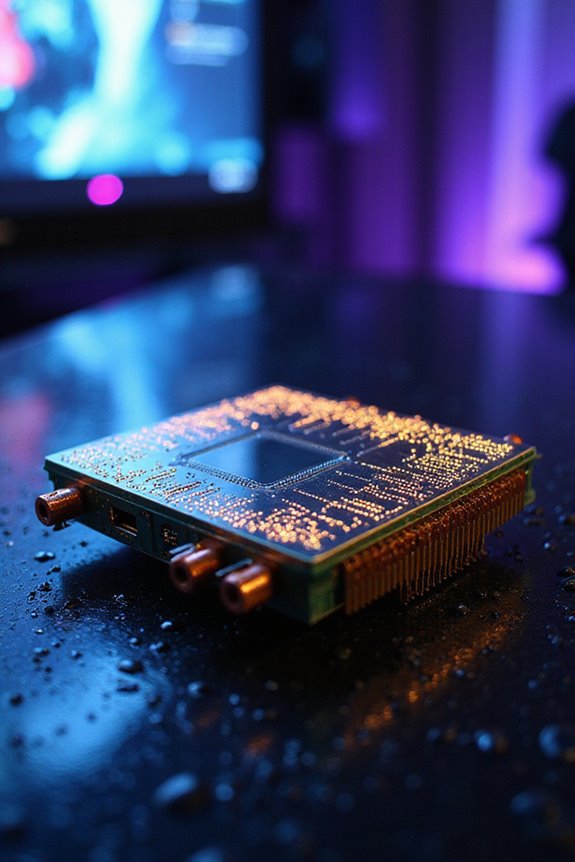To transform your gaming PC for breathtaking 4K performance, you’ll want to start with a powerful GPU like the NVIDIA GeForce RTX 4090, paired with a Ryzen 9 CPU and at least 32GB of RAM. This combo guarantees stunning visuals and smooth gameplay. Don’t forget about fast NVMe SSDs for quick load times and a 144Hz monitor for fluid motion. With the right components, your gaming experience can reach new heights—stick around to discover more essential upgrades!
Key Takeaways
- Upgrade to an NVIDIA GeForce RTX 3080 or RTX 4090 for exceptional 4K gaming performance and high refresh rates.
- Ensure your system has at least 32GB of RAM for smooth, efficient gameplay during demanding titles.
- Invest in an NVMe SSD for faster load times and a seamless gaming experience with minimal stuttering.
- Select a monitor with a resolution of 3840 x 2160 pixels and a refresh rate of 144Hz or higher for enhanced visuals.
- Balance your CPU and GPU investments, opting for high core counts and clock speeds to maximize gaming performance.
Essential Hardware Requirements for 4K Gaming
When it comes to 4K gaming, having the right hardware is essential, as it can make or break your experience. A solid graphics card is key; I recommend the NVIDIA GeForce RTX 3080 for a strong baseline or the RTX 4090 if you want top-tier performance. Don’t sleep on RAM—32GB is ideal for smooth gameplay, and faster speeds can really boost your system’s efficiency. When selecting a display, aim for a 3840 x 2160 resolution and at least a 60Hz refresh rate; 144Hz is even better for that buttery smoothness. Finally, consider using NVMe SSDs for faster load times, ensuring your gaming experience is as seamless as possible. Trust me, investing in quality hardware is worth it. Additionally, when choosing a gaming monitor, opting for high refresh rates and low response times can significantly enhance your gaming experience by reducing motion blur and providing smoother visuals.
Choosing the Right CPU for Enhanced Performance

Upgrading your gaming rig isn’t just about the graphics card; the CPU plays a significant role in your performance, especially when tackling the latest demanding titles. While the GPU takes the lead for 4K gaming, a capable CPU is still essential, particularly in CPU-bound games like Starfield. I often find that a high core count, like those found in the Ryzen 9 series, helps with multi-threaded tasks, while high clock speeds enhance single-threaded performance. AMD’s 3D V-Cache technology reduces latency, boosting your gaming experience. Just remember, unless you’ve got a high-end GPU to match, investing heavily in a CPU may not yield the best results for 4K gaming. Balance is key!
GPU Specifications for Stunning 4K Resolutions

As you immerse yourself in the world of 4K gaming, the specifications of your GPU become essential to achieving stunning visuals and smooth performance. For the best experience, I’d recommend the NVIDIA GeForce RTX 4090, which consistently powers through ultra settings at over 144 FPS. If you’re looking for something slightly less expensive, the RTX 4080 still offers incredible performance, often hitting 100 FPS with DLSS. On the AMD side, the RX 7900 XTX is a solid choice, delivering 4K gaming at competitive prices. Just remember, you’ll want at least 12GB of VRAM for smooth gameplay, ideally 16GB or more to future-proof your setup. Higher memory and bandwidth mean fewer stutters and clearer graphics, making your gaming sessions truly enjoyable.
Monitor and Display Requirements for Optimal Experience

To truly enjoy 4K gaming, it’s essential to have the right monitor that complements your powerful GPU. I recommend a 32-inch or larger screen, ideally with a resolution of 3840 x 2160 pixels. This size not only enhances immersion but also guarantees a sharp image thanks to higher pixel density. Look for monitors with IPS, VA, or OLED panels, each offering unique benefits like color accuracy and contrast. For smooth gameplay, aim for refresh rates of 144Hz or even 240Hz. Don’t forget the connectivity; make certain you have HDMI 2.0 or DisplayPort 1.2 cables. Remember, investing in a quality monitor can make a world of difference in your gaming experience. Happy gaming! Additionally, consider monitors with AMD FreeSync technology to reduce screen tearing and ensure a smoother gaming experience.
Software and Driver Optimizations for Better Performance

While diving into the world of 4K gaming, optimizing your software and drivers can make a significant difference in performance. Keeping your GPU drivers updated is key, as manufacturers frequently roll out updates for new games. Don’t forget your motherboard and network adapter drivers, which can also impact overall performance. Enabling Game Mode in Windows helps reduce background processes, while adjusting in-game settings like lowering shadow quality can boost frame rates without sacrificing much visual fidelity.
And hey, if you’re feeling adventurous, consider overclocking your CPU or GPU for that extra edge, just keep an eye on temperatures! With a few tweaks, you can release your PC’s potential and enjoy smoother, more immersive gaming experiences.
Budget and Cost Considerations for Building a 4K Gaming PC
Steering the budget for a 4K gaming PC can feel overwhelming, but it doesn’t have to be. If you’re looking at a low budget, expect to spend between $1,800 and $3,000 for decent components, especially a solid GPU. Mid-range builds often exceed $3,000, focusing on performance and quality. If you’re aiming high, well, that can easily push $4,000, particularly with top-tier options like the Nvidia RTX 5090. Remember, choosing between AMD and Nvidia can save you some cash. Factor in your CPU and storage costs too, since they can add up quickly. Finally, keeping upgradeability in mind will help you maintain performance over time without breaking the bank. Happy building!
Cooling Systems and Power Supply Needs
When you’re diving into the world of 4K gaming, selecting the right cooling system and power supply is essential for maintaining ideal performance. Liquid cooling, like the CoolerMaster Masterliquid ML240L V2, excels in heat dissipation, guaranteeing your CPU and GPU run smoothly during intense sessions. While air cooling can be cost-effective, it may struggle under high loads, leading to thermal throttling.
As for power supplies, verify yours has enough wattage—around 750 watts is a safe bet for most setups. A PSU with an 80 PLUS Gold rating not only minimizes waste but also keeps your system efficient. Remember, a well-cooled and powered PC is key to enjoying every pixel of your 4K experience!
Upgrading Your Current Setup for 4K Gaming
Upgrading your current setup for 4K gaming can feel intimidating, but it’s a rewarding endeavor that greatly enhances your gaming experience. Start with your CPU; an AMD Ryzen 9 or Intel Core i9, boasting at least 12 cores and a single core frequency over 4.5GHz, will keep things smooth. Next, consider a powerful GPU like the NVIDIA GeForce RTX 4080 Super or AMD Radeon RX 7900 XT for stunning visuals. Don’t skimp on RAM—32GB is essential for stable gameplay. Finally, make sure your monitor supports 3840×2160 resolution with a refresh rate over 60Hz. Consider choosing a monitor with low input lag to ensure smooth gameplay and minimize delays during your gaming sessions. Each component plays a role in achieving that breathtaking 4K experience, so choose wisely, and happy gaming!
Frequently Asked Questions
How Do I Choose the Right Gaming Peripherals for 4K Gaming?
Imagine crafting a perfect gamer’s garden—selecting the right mouse, keyboard, and monitor as vibrant flowers. I’d focus on comfort, responsiveness, and clarity, ensuring each choice blooms beautifully in my 4K gaming experience.
Are There Specific Games That Support 4K Resolution Better?
I’ve found that games like Battlefield 5, Microsoft Flight Simulator, and Cyberpunk 2077 really shine in 4K. Their stunning visuals and immersive environments make every moment feel breathtaking. You’ll love the experience!
How Does Internet Speed Affect 4K Gaming Performance?
Isn’t it frustrating when lag disrupts your gaming experience? I’ve found that a stable internet speed is essential for smooth 4K gaming, as it directly impacts streaming, multiplayer performance, and overall enjoyment.
Can I Use My Current Monitor for 4K Gaming?
I wouldn’t recommend using your current monitor for 4K gaming unless it supports the right resolution and refresh rates. Trust me, you’ll want a monitor that enhances your gaming experience, not holds it back.
What Are the Best Brands for Gaming Components?
Isn’t it fascinating how the right components can elevate gaming? Personally, I love AMD for CPUs, NVIDIA for GPUs, and Samsung for SSDs. They’re reliable and truly enhance the gaming experience, don’t you think?